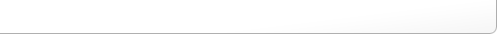Summary
Each analysis begins with two scans, one interictal SPECT scan and one
ictal SPECT scan for the same patient, and ends with ISAS
results as summarized below. Detailed step-by-step instructions
for performing the ISAS Analysis are found in the
Details section.
Sample Analysis
We recommend that before processing your own images, you should
run a complete analysis on the sample patient (see
Downloads page) using the instructions below, and confirm that
the results obtained agree with those shown on the
Sample Analysis
results page.
File Format
For scans to be analyzed by SPM they must be in Analyze format.
Refer to the
Setup page
for details on converting image files. Note that the sample
analysis scans are already in Analyze format, and are ready for
pre-processing (next step).
Pre-processing Scans
-
Reorient the scan to the same orientation as the SPM SPECT
template.
-
Set the cross hairs to the anterior commissure.
-
Using the set defaults for SPECT/PET analysis, realign the
ictal scan to the interictal and create a mean image.
-
Leave all of the normalization defaults as set, except change
the bounding box to template (-0:90 -126:90 -72:108).
Normalize the realigned ictal and interictal scans to the SPECT
template, using the mean image created during realignment as the
image to determine the normalization parameters from.
-
Apply the apriori brain mask to the normalized ictal and
interictal scans, using the image calculator (multiply the
brainmask.img (found in spm2/apriori) by your normalized
images).
-
Smooth your realigned, normalized, and masked images with a
kernel of 16x16x16 mm.
The Statistical Model
-
To set up the statistical model select PET from the SPM menu.
Then choose Multi Groups Conditions & Covariates
-
For number of groups, enter 2.
-
Group#1, number of subjects should be 1. Then for subject #1,
enter pre-processed interictal then ictal scan for your
patient. For condition enter 0 (corresponding the interictal
baseline) and 1 (corresponding to the activated, or ictal
scan).
-
Then for Group#2, number of subjects, enter 99.
This prompts SPM to automatically enter your pre-processed
healthy normal scans (If you have correctly done steps 1-3).
-
Number of Covariates = 0;
Number of Nuisance Variables = 0;
Global normalization = proportional scaling;
Prop scan global mean = 50;
Threshold Masking = proportional;
Analysis Threshold = 0.8;
Global Calculation = mean voxel value;
Non-Sphericty Correction = no.
- Estimate your model and set up contrasts.
Display and Interpret Results
-
Display results using glass brain, cross sections, and 3-D
renderings. Repeat analysis and check with RView.
-
For SPECT scans injected during seizures (true ictal SPECT),
localize the lobe of seizure onset based on the “Reading
Rules.”
-
For SPECT scans injected post-ictally, lateralize the
hemisphere of seizure onset based on the hypoperfusion
asymmetry index.
-
If you are performing the sample analysis, compare your
results to those on the Sample Analysis page to ensure they
match.
Back to Instructions
||
Jump to Top
||
Forward to Analysis Details